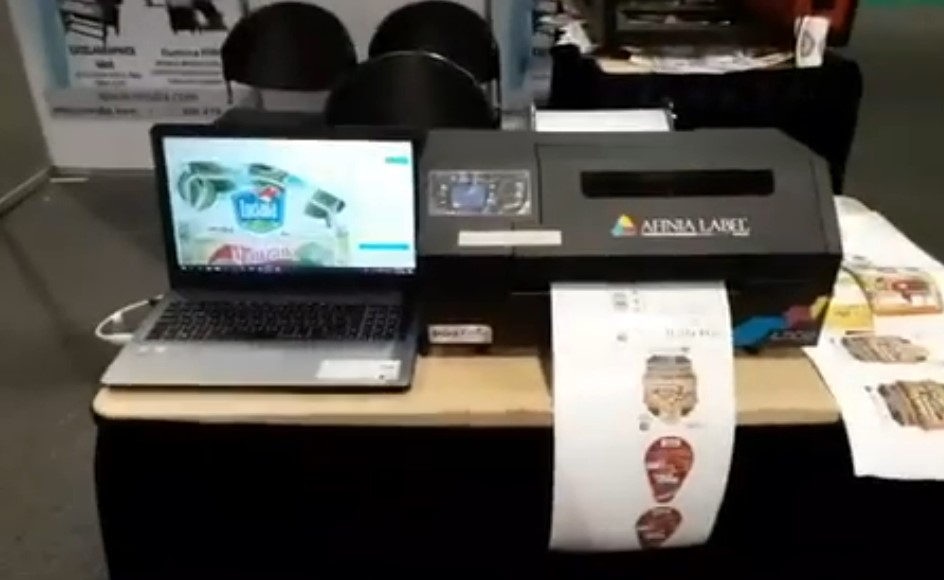When it comes to label printing, the Afinia L502 is a popular choice for many businesses. However, there are some concerns regarding its ink capacity, longevity, and printhead maintenance. This printer is designed with durability and convenience in mind, and it comes equipped with advanced features that make it a top contender in the market.
Printer
| Afinia L301 | Afina L501 | Afinia L502 |
Native Resolution | 4800 x 1200 dpi | 4800 x 1200 dpi | 4800 x 1200 dpi |
Color | CMYK | CMYK | CMYK |
Printer Dimensions
(W x D x H) | 19.0" x 22.0" x 7.0" | 22.5" x 21.5" x 8.75" | 20.0" x 23.5" x 9.75" |
Maximum Print Speed | 1.8 ips | 5 ips | 5 ips |
Paper Width (Min - Max) | 1.75" - 6.0" | 1.0" - 8.5" | 1.0" - 8.5" |
In this product review, we will take a closer look at the Afinia L502 color label printer and examine its strengths and weaknesses. We will explore its impressive printing speed, solid construction, and user-friendly interface, as well as its lower ink capacity, potential longevity concerns, and the ongoing cost of printhead replacements. By the end of this review, you should have a better understanding of whether the Afinia L502 is the right label printer for your business needs.
Dye-Based Ink vs. Pigment-Based Ink: Which is Better for the Afinia L502?
The Afinia L502 is a versatile printing solution that can accommodate both dye-based and pigment-based inks. Dye-based ink is known for its vibrant colors and high print resolution, making it a popular choice for printing labels with detailed graphics and images. On the other hand, pigment-based ink is known for its durability and resistance to water and fading, making it a suitable choice for labels that will be exposed to harsh environments. The Afinia L502’s ability to use both types of ink provides businesses with greater flexibility in choosing the right ink for their specific labeling needs.
When using the Afinia L502, it is important to note that switching between dye-based ink and pigment-based ink requires a new print head. This is because the two types of ink use different printhead technologies. These printhead technologies are not interchangeable, so switching between ink types requires a new printhead. This can be a costly and time-consuming process, as it involves purchasing and installing a new printhead, as well as recalibrating the printer for the new ink type. It is important to consider this before making the switch between ink types and to plan accordingly to minimize downtime and expenses.
The Durability of the Afinia L502: Built to Last
The Afinia L502’s printing speed is indeed one of its most impressive features, making it an ideal choice for businesses that require fast and efficient label printing. With the ability to print up to 8 inches per second, this printer can produce a large number of high-quality labels in a short amount of time.
This is particularly beneficial for businesses that need to produce large quantities of labels, such as those in the food and beverage industry or the cosmetics industry. The fast printing speed also means that there is less downtime, which can help to improve productivity and reduce the time it takes to get products to market. Overall, the Afinia L502’s fast printing speed is a key advantage for businesses that require high-volume label printing.
Another advantage of the Afinia L502 is its durability. The printer’s construction is solid and robust, with metal components that can withstand heavy use and frequent transportation. This durability makes it an ideal choice for businesses that need a reliable printer for on-the-go printing.
Low Ink Capacity of Afinia L502: Is it a Dealbreaker for Your Color Label Printing Needs?
One of the major concerns with the Afinia L502 is its low ink capacity. The printer comes with 26ml color and 78ml black ink tanks, which are significantly smaller than the 80ml CMYK tanks on the Epson ColorWorks CW-C6000 color label printer. After pricing and comparing both inks, it is clear that the Afinia L502 is more expensive to run, as it requires frequent ink replacements. This maybe particularly problematic for businesses that need to leave the printer unattended overnight on a 6 or 8-inch roll.
Durability and Longevity of Internal Components
The internals of the Afinia L502 look very similar to those of a regular desktop printer. This raises concerns about the longevity of the printer and whether it can maintain printing hundreds of thousands of labels. While Afinia claims that the printer is built to withstand the demands of continuous label printing, the internal components may not be as robust as those of dedicated label printers.
It’s important to note that the Afinia L502 is designed for medium to high-volume label printing and has a recommended monthly print volume of up to 5,000 labels. However, if the printer is pushed beyond its recommended capacity, it may experience performance issues and breakdowns. The durability of the printer’s internal components may be a concern for businesses that require frequent, heavy-duty printing. It’s essential to properly maintain the printer and avoid overworking it to ensure longevity and prevent unexpected downtime.
Printhead Maintenance
Afinia Color Label Printer L502 uses HP thermal inkjet technology (aka Bubblejet), which requires the printheads to be replaced after a while at a cost of around $100 per printhead. This ongoing cost can quickly add up for businesses that rely heavily on label printing. Furthermore, the printheads are not covered by any warranty, so if a label crashes on the printhead on day two, tough luck.
Additionally, the printheads are not covered by any warranty, which means that if a label crashes on the printhead and damages it, the cost of replacement falls entirely on the business. This ongoing cost and lack of warranty coverage may be a concern for businesses that rely heavily on label printing and need to keep costs under control.
To mitigate this ongoing cost, businesses can take steps to prolong the life of the printheads. Proper maintenance, including regular cleaning and use of appropriate cleaning materials, can help prevent printhead clogs and prolong their lifespan. Additionally, using high-quality ink and avoiding low-quality or non-genuine ink can also help reduce the risk of printhead damage and prolong their lifespan.
The Bottom Line
The Afinia L502 color label printer is a popular choice for many businesses, but it does come with some concerns regarding its ink capacity, longevity, and printhead maintenance. While the printer may work well for small volume label printing, it may not be the best choice for businesses that need to print large volumes of labels regularly. If you are in the market for a color label printer, be sure to do your research and consider all of the factors before making a decision.