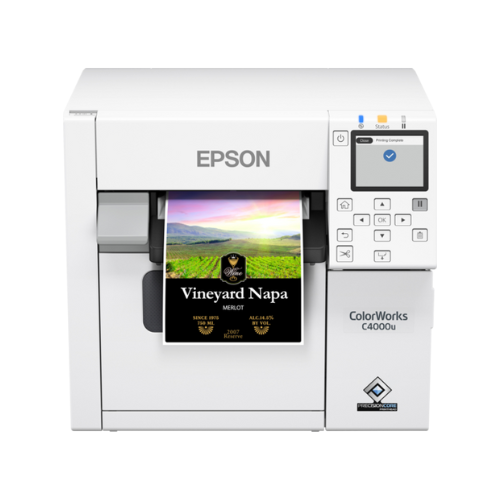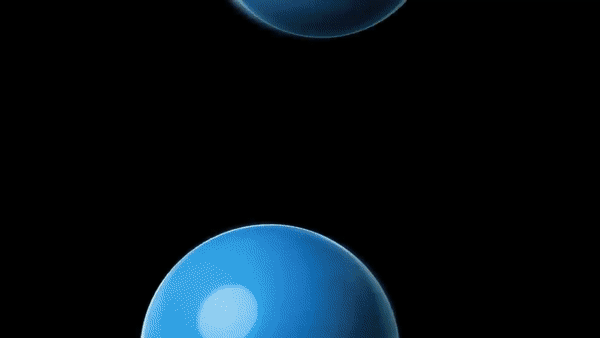The Best Color Label Printer
Choosing the right color label printer for your small business can be a daunting task, given the wide variety of options available on the market. After conducting extensive research, including reading customer reviews, consulting with manufacturer representatives, and testing multiple printers, we have determined that the Epson ColorWorks CW-C4000 is the best choice for small businesses. This inkjet printer from Epson offers fast printing speeds of 4 inches per second at a high resolution of 1200 dpi. It also comes in two versions: matte and gloss, providing flexibility in label design. For businesses looking to scale up production, the Epson CW-6000A is a great option, while those on a budget can opt for the more affordable Primera LX500.
Our Top Picks | ||
Epson CW-C6500A | Epson CW-C4000 | Primera LX500 |
The Premium Pick | The Top Pick | The Budget Pick |
In today’s competitive business world, small businesses need every advantage they can get to stand out from the crowd. One powerful tool that can help them do just that is a color label printer. Not only do these printers allow businesses to create eye-catching labels and packaging, but they also offer a range of other benefits that can help boost efficiency, reduce costs, and enhance brand recognition. In this blog post, we’ll explore why small businesses need color label printers and highlight some of the key advantages they offer. We’ll also provide practical tips for choosing the right color label printer for your business’s specific needs, so you can make an informed decision and start reaping the benefits right away.
How We Picked the Best Printers for Our Review
Printer | Print Speed (Inches Per Second) | Print Resolution (dpi) | Inner Core Compatibility | Overall Rating
|
Epson TM-C3500 | 4.25 IPS | 360 x 720
| 2 Inches
| 4.0/5 |
Epson CW-C4000 | 4.25 IPS
| 1200 x 1200 dpi | 2 Inches
| 4.5/5 |
Epson CW-C6000 | 4.25 IPS
| 1200 x 1200 dpi | 3
Inches
| 4.2/5 |
Epson CW-C6500
| 3.4 IPS (8" print width) | 1200 x 1200 dpi | 3
Inches
| 4.3/5 |
Epson TM-C7500 | 11.8 IPS
| 1200 x 1200 dpi | 3
Inches
| 4.1/5 |
Primera LX500 | 2.5 IPS
| 1200 x 4800 dpi | 2 Inches
| 3.5/5 |
Primera LX600 | 4.5
IPS
| 1200 x 4800 dpi | 3
Inches
| 3.4/5 |
Primera LX910 | 1.8 IPS
| 1200 x 4800 dpi | 3
Inches
| 3.8/5 |
Primera LX3000 | 1.8
IPS
| 1200 x 4800 dpi | 3
Inches
| 3.5/5 |
Afinia L301
| 1.8 IPS
| 1200 x 4800 dpi | 3 Inches
| 2.7/5 |
Afinia L502 | 5.2 IPS
| 1200 x 4800 dpi | 3 Inches
| 3.3/5 |
Afinia L801 | 6 IPS | 1600 x 1600 dpi | 3 Inches
| 3.2/5 |
Factors to Consider When Choosing a Color Label Printer
Print Quality
When it comes to choosing a color label printer for your small business, there are several key factors to consider. One of the most important is print quality. Your labels and packaging are often the first point of contact with customers, so it’s essential that they look professional, eye-catching, and accurately represent your brand. Look for a printer that can produce high-quality images and text, with vibrant colors and sharp details. You may also want to consider the resolution, which measures the number of dots per inch (dpi) that the printer can produce. Generally, the higher the dpi, the better the print quality.
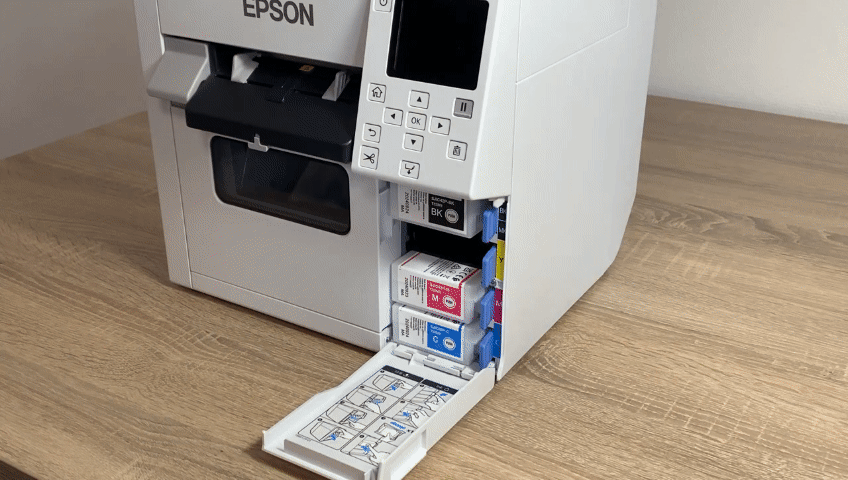
Print Speed
Another important factor is print speed. Depending on the volume of labels you need to produce, you may require a printer that can churn out labels quickly and efficiently. Look for a printer with a fast print speed that can keep up with your business’s demand. However, be aware that faster printers may come at a higher price point, so consider your budget carefully.
Network Connectivity
Connectivity options are also crucial. A printer that can connect to your computer or mobile device via Wi-Fi, Bluetooth, or USB can make it easier to print labels from different locations and devices. This can be especially useful for businesses with multiple workstations or employees who need to print labels on the go. Some printers also offer cloud-based printing options, which can further increase flexibility and accessibility.
Label Compatibility
Compatibility with label materials is another important consideration. Some printers may only work with certain types of labels, such as glossy or matte, while others may be more versatile. Make sure the printer you choose can handle the label materials you need, and consider any additional features that may be useful, such as automatic label peeling or cutting. Inkjet label printers only work with inkjet labels, while thermal label printers will only work with thermal labels.
Cost Effectiveness
Finally, cost-effectiveness is a crucial factor for most small businesses. While you want a printer that can meet your needs in terms of quality, speed, and connectivity, you also need to stay within your budget. Consider the initial cost of the printer as well as ongoing costs such as ink or toner replacements and maintenance. Look for a printer that strikes a balance between affordability and functionality, and consider any cost-saving features that may be available, such as duplex printing or high-yield ink cartridges.
By carefully considering these criteria, small businesses can select a color label printer that meets their specific needs and can help streamline operations, enhance brand recognition, and ultimately boost their bottom line.
Tips for Choosing the Right Type of Label
Label Adhesive
Label adhesive is a crucial factor to consider when selecting the right type of label for your products. The adhesive is what holds the label onto the packaging and keeps it in place. There are several types of label adhesive available, each with different properties that make them suitable for specific applications.
It is essential to check the compatibility of the label adhesive with your product packaging material, surface type, and the environment in which it will be used. It is also essential to check the temperature compatibility of the label adhesive to ensure that it works well in your specific environment. If the label adhesive is not compatible with your product’s surface or environment, it may fail to adhere correctly, which can result in label detachment and compromise the product’s branding or information.
GHS Labels for Chemicals
GHS (Globally Harmonized System) labels are crucial for ensuring the safe handling, transportation, and storage of chemicals. To be effective, GHS labels must be durable, resistant to fading, smudging, and other environmental factors.
Epson pigment inks are well-suited for printing GHS labels, as they are BS5609 certified, meaning that they meet strict international standards for durability and stability in harsh marine environments. BS5609 certification ensures that the labels remain legible and intact, even after prolonged exposure to saltwater, extreme temperatures, and other environmental stresses. Epson’s pigment inks are also water-resistant, making them ideal for printing high-quality, long-lasting GHS labels that meet regulatory compliance requirements.
Waterproof vs Water Resistance Labels
Waterproof and water-resistant labels are designed to withstand exposure to moisture and water. However, there is a significant difference between the two. Waterproof labels are entirely impervious to water and are designed to maintain their integrity and adhesion, even when fully submerged in water. They are typically made from materials such as vinyl or polyester, which are highly durable and resistant to moisture.
On the other hand, water-resistant labels are only partially resistant to water and can withstand some exposure to moisture, but not complete immersion. They are typically made from materials such as polypropylene or paper with a protective coating. While water-resistant labels may be suitable for some applications, they are not appropriate for use in extreme environments, such as those found in marine or outdoor settings.
Matte vs Glossy
When selecting labels for their products, small business owners have the option of choosing between matte and glossy labels. Matte labels have a non-shiny finish and are often preferred for a more understated or subtle look. They tend to be easier to read, and the lack of glare makes them more versatile for use in different lighting conditions. Glossy labels, on the other hand, have a shiny finish that can give products a more upscale appearance. They can make colors appear more vibrant and can help draw attention to specific elements of the label, such as a logo or product name.
However, the glare from the glossy finish can make the label more difficult to read in certain lighting conditions. When deciding between matte and glossy labels, small business owners must consider the overall aesthetic they want to achieve, as well as any practical considerations such as readability, label size, and product packaging. Ultimately, the decision should be based on the unique needs and goals of the business.
The Top Pick – Epson ColorWorks CW-C4000
When it comes to finding a high-quality color label printer for your small business, the Epson C4000 stands out as an excellent value option. With its 1200 dpi print resolution and fast printing speeds of up to 4 inches per second, this inkjet printer delivers crisp, vibrant labels that are sure to catch customers’ eyes. It also offers a range of connectivity options, including Wi-Fi, Ethernet, and USB, making it easy to print labels from multiple devices and locations. Furthermore, the C4000 is compatible with a variety of label materials, including matte, glossy, and synthetic materials.
One of the key benefits of the Epson C4000 is its affordability. This printer is priced competitively compared to other color label printers in its class, making it an attractive option for small businesses with limited budgets. Additionally, its low running costs, thanks to its individual ink cartridges, means businesses can save money in the long run. Epson also offers additional warranty options, including the Spare in the Air service which guarantees a replacement unit to be shipped within 48 hours of a call, providing extra peace of mind for businesses that rely heavily on their label printing operations.
MicroPiezo® inkjet technology is a printing technology developed by Epson that uses a piezoelectric crystal to generate ink droplets. When an electrical charge is applied to the crystal, it changes shape, creating a pressure wave that ejects ink droplets from a nozzle. This technology is unique because it can produce precise, consistent droplet sizes for high-quality prints.
PrecisionCore technology, which is found in the Epson C4000, is a further advancement of MicroPiezo® inkjet technology. It utilizes a high-density print chip that can generate up to 40 million precise droplets per second, resulting in incredibly fast print speeds and exceptional print quality. The print chip contains thousands of nozzles that can fire ink droplets at incredible precision, allowing for sharp text and vibrant colors.
The Epson CW-C4000 comes in two versions: glossy and matte. It is important to note that once the printer is activated with either a matte black or a glossy black ink, it can only use that type of ink for the rest of its life. Therefore, small businesses should be careful and choose the right model that best suits their labeling needs.
In addition to its advanced printing capabilities, the Epson ColorWorks C4000 is also designed for reliability and easy maintenance. It features a durable design with a long-lasting printhead and a self-cleaning system that helps to minimize downtime and reduce maintenance costs.
Overall, the Epson C4000 is a fantastic choice for small businesses looking for a cost-effective, high-quality color label printer that can enhance their branding and streamline their labeling operations. Its impressive print resolution, fast printing speeds, multiple connectivity options, and compatibility with various label materials make it a versatile and reliable printer that can meet the demands of any small business.
The Premium Pick – Epson CW-C6500 Series
For small businesses that need the best of the best when it comes to color label printing, the Epson CW-C6500 series is a premium pick that won’t disappoint. With its advanced features and capabilities, this printer is designed to meet the demanding needs of businesses that require high-quality labels in large volumes, and it delivers on that promise in spades. Key features of the CW-C6000 series include its high print resolution of up to 1200 dpi, fast printing speeds of up to 5 inches per second, and a durable design that can withstand heavy use.
In addition to its impressive hardware, the CW-C6500 series offers versatile connectivity options that allow businesses to print labels from a wide range of devices and locations. With support for Wi-Fi, Ethernet, and USB, as well as a range of label design software options, this printer can integrate seamlessly into any small business’s existing workflow.
The PrecisionCore C6500 Series is capable of producing high-quality prints with resolutions of up to 1200 x 2400 dpi, making it ideal for printing graphics, text, and images. It also supports a wide range of media types and sizes, including standard paper, envelopes, labels, and cardstock.
The Epson ColorWorks CW-C6000 and CW-C6500 are both part of the C6000 series, with the only difference being the print width of the printer. The C6000 model prints labels up to 4 inches wide, while the C6500 model can handle labels up to 8 inches wide. Additionally, the models that end in “A” come with an automatic cutter, while those that end in “P” have a peel and present option. This means that there are four different models to choose from within the Epson C6000 series. These options provide businesses with the flexibility to choose a printer that best meets their specific label printing needs.
Overall, the Epson CW-C6000 series is a top-of-the-line choice for small businesses that need to print large volumes of high-quality labels regularly. Its advanced features and capabilities, combined with its durable design and versatile connectivity options, make it a reliable and efficient printer that can help businesses streamline their labeling operations and enhance their branding. While it may be more expensive than other options on the market, the CW-C6000 series is a worthwhile investment for businesses that prioritize quality and performance above all else.
The Budget Pick – Primera LX500
For small businesses on a tight budget that need a reliable color label printer, the Primera LX500 is a great value pick. While it may not have all the bells and whistles of more expensive options, the LX500 still offers high-quality print resolution of up to 4800 dpi, a compact design that fits easily on any desk, and user-friendly software that makes label design and printing a breeze.
However, it’s important to note that the LX500 uses a single ink cartridge, which can be less cost-effective than printers that use individual ink cartridges like the Epson CW-C4000 or CW-C6000 series. Additionally, because the LX500 uses ink quite quickly, businesses may find themselves replacing cartridges more frequently than they’d like.
Despite these drawbacks, the Primera LX500 is a great choice for small businesses that need to print small batches of labels frequently. Its affordable price point and low running costs make it an ideal option for businesses that can’t afford to invest in a more expensive printer. Overall, the Primera LX500 offers great value for its price and is a solid choice for any small business looking for a reliable color label printer on a budget.
Additional Printers We Put to the Test
Primera LX910
The Primera LX910 is a color label printer that falls short in several areas. One of the biggest issues with this printer is that it does not allow users to share it on a network, despite claiming to be fully Windows compatible.
Many users have reported that the driver and printer have been engineered to prevent network sharing, which can be a significant issue for businesses that require multiple users to access the printer. This lack of network compatibility can result in additional time and costs for businesses that need to print labels from multiple computers.
Another issue with the Primera LX910 is that it does not print black very well and uses a lot of ink. This can result in blurry or faded black text, which can be especially problematic for businesses that require high-quality labels for branding or regulatory purposes. The single ink cartridge used by the printer also means that users have to replace the entire cartridge when only one color runs out, which can be wasteful and expensive.
Overall, the Primera LX910 is a disappointing option for businesses in need of a color label printer. Its lack of network compatibility, poor black printing capabilities, and high ink usage make it a less than ideal choice. If you are in need of a reliable and high-quality color label printer, it is best to consider other options on the market that offer better network compatibility, print quality, and ink efficiency.
Primera LX3000
The Primera LX3000 is a color label printer that falls short in several areas. One of the most significant drawbacks is that it is challenging to get labels to line up correctly, especially when trying to print smaller sized labels.
Many users have reported difficulties in getting the printer to align labels properly, which can result in wasted labels and frustrating print jobs. This issue can be particularly problematic for businesses that require precise label placement for branding or regulatory purposes.
Another issue with the Primera LX3000 is that it can be difficult to operate. The software can be clunky and unintuitive, which can result in additional time and costs for users who need to hire outside help to set up and operate the printer.
Overall, the Primera LX3000 is a lackluster option for businesses in need of a color label printer. Its difficulties in aligning labels and lackluster print quality make it a less than ideal choice. If you are in need of a reliable and high-quality color label printer, it is best to consider other options on the market that offer better alignment capabilities and print quality.
Afinia L301
The Afinia L301 is a color label printer that has some useful features for small businesses. However, its slow print speeds make it a less appealing option for most businesses, even if they do not need to print a lot of labels.
One of the main drawbacks of the Afinia L301 is its slow print speed of 1.8 inches per second. This means it can take several minutes to print a single label, which can be frustrating for businesses that need to print large quantities of labels quickly. This slow print speed can cause significant delays in production and shipping processes, which can be detrimental to small businesses that rely on fast turnaround times.
While the Afinia L301 does offer some useful features, such as its ability to print full-color labels and its compatibility with a range of label sizes, its slow print speed makes it a less appealing option for most businesses. Even if a business does not need to print a lot of labels, the slow print speed can still cause significant delays and frustrations.
Overall, if you are in need of a color label printer, it is best to consider other options that offer faster print speeds and are more user-friendly. The Afinia L301 may be suitable for some small businesses that do not require fast label printing, but it is important to weigh the pros and cons before making a purchase decision.
Afinia L502
The Afinia L502 color label printer is a solid choice for businesses that require medium to high-volume label printing. One of the most impressive features of the printer is its fast printing speed of up to 5 inches per second, which makes it ideal for producing high-quality labels in a short amount of time.
Another advantage of the L502 is its durability. The printer is built with metal components that can withstand heavy use and frequent transportation, making it a reliable choice for on-the-go printing. Additionally, the printer can accommodate both dye-based and pigment-based ink, providing flexibility for businesses that require specific ink types for their label printing needs.
However, there are some concerns regarding the printer’s ink capacity and printhead maintenance. The printer comes with relatively small ink tanks, which require frequent replacements and can quickly add up in cost.
One of the biggest drawbacks of this printer is its low ink capacity, which can lead to frequent ink replacements and increased costs. The 26ml color and 78ml black ink tanks are significantly smaller than those of the Epson ColorWorks CW-C6000 Series 80ml CMYK, which can be problematic for businesses that require high-volume label printing. Additionally, the printheads need to be replaced periodically and are not covered by any warranty, which can be a concern for businesses that frequently use the printer.
The printheads require replacement after a while, which can cost around $100 each time. What’s worse is that if a label crashes on the printhead and damages it, there is no warranty coverage, meaning the cost of replacement falls entirely on the user.
The printer’s construction also raises concerns about its longevity. While Afinia claims that the printer is built to withstand the demands of continuous label printing, the internals look very similar to those of a regular desktop printer. This could lead to breakdowns and performance issues if the printer is pushed beyond its recommended monthly print volume of up to 5,000 labels.
Overall, the Afinia L502 is a good option for businesses that require fast and reliable label printing, but it may not be the best choice for those with high-volume printing needs or limited budgets. It is important to weigh the pros and cons before making a purchasing decision.
Afinia L801
The Afinia L801 Memjet Label Printer has significant issues that make it a poor choice for many businesses. Multiple users have reported that the printer frequently produces streaked, missing color, or ink-dumped prints, which leads to significant material and time wastage. Additionally, the finisher, slitter, and rewinder machines also have issues with uneven pressure, breaks in material, and other defects that lead to waste.
The cost of operating the Afinia L801 printer is also a significant concern, with many users complaining about the high ink consumption and frequent need to replace cartridges. The maintenance required to keep the printer working correctly is also time-consuming, and the tech support provided by the company has been reported as inconsistent, with some users experiencing excellent service while others have had terrible experiences.
Overall, the Afinia L801 Memjet Label Printer appears to have serious issues that make it a poor choice for businesses looking to produce high-quality labels efficiently. Users report significant waste, high costs, and poor support, which can lead to frustration and lost profits. While the printer may produce excellent labels when everything is working correctly, the number of negative reviews online suggests that this is not a reliable outcome. It may be best for businesses to explore other label printing options.
Epson ColorWorks TM-C3500
The Epson C3500 was an excellent product when it was first released. It was a reliable and affordable color label printer that offered great printing quality and fast speeds. However, as time passed, newer models like the Epson C4000 have emerged, overshadowing the C3500.
The Epson C4000 offers advanced features like enhanced connectivity options, increased print speeds, and improved printing quality, making it a more appealing option for those in need of a color label printer. Additionally, since the Epson C3500 has been discontinued, it may be difficult to find replacement parts or support for the device.
That being said, it is important to recognize the contributions of the Epson C3500 when it was released. It was a groundbreaking product that helped many businesses streamline their labeling processes and improve their branding. If you are still using an Epson C3500, it is understandable to feel disappointed that it has been discontinued. However, it is important to consider upgrading to a newer model to take advantage of the latest features and technologies.
Overall, the Epson C3500 was a good product in its time, but it has been surpassed by newer models like the Epson C4000. If you are in need of a color label printer, it is best to consider the latest offerings from Epson or other manufacturers.
Epson ColorWorks C7500
The Epson ColorWorks C7500 is a high-end color label printer that promises to deliver exceptional print quality and speed. However, this printer comes with a hefty price tag, making it an expensive investment for small businesses. Additionally, the maximum label width of 4 inches may be limiting for some companies that require larger labels.
Despite these drawbacks, the C7500 boasts an impressive print speed of 11.8 inches per second, making it a great choice for companies that require fast label printing. However, most small businesses may not need to print at such high speeds, making this feature less appealing. Overall, while the Epson ColorWorks C7500 is a high-quality label printer, the cost and limited label width may make it less practical for many small businesses.
Where to Buy Color Label Printers
When it comes to purchasing a color label printer, there are several options to choose from. Here are some of the top places to buy a color label printer:
Amazon
Amazon is a popular online retailer that offers a wide selection of color label printers from various brands, including Epson, Primera, and Afinia. Amazon also offers competitive pricing and fast shipping options, making it a convenient option for purchasing a color label printer.
Markham Labels
Markham Labels is a Canadian-based label printer retailer that offers a wide range of color label printers from trusted brands such as Epson and Primera. They provide expert support to help you find the right printer for your needs, and they offer competitive pricing and fast shipping options for Canadian customers.
LabelBasic
LabelBasic is a specialty label printer retailer that focuses on providing high-quality color label printers and label materials to businesses of all sizes. They offer a wide range of color label printers from brands such as Epson and Primera and provide expert support to help you find the right printer for your needs. They also offer a unique promotion where you can receive up to $500 in free labels with the purchase of a color label printer.
When choosing where to purchase your color label printer, consider factors such as pricing, shipping options, customer service, and any promotions or deals that may be available. Be sure to also do your research on the brand and model of the printer to ensure it meets your specific printing needs. Whether you choose to purchase your color label printer from a well-known retailer such as Amazon, a specialty retailer like LabelBasic, or a local retailer such as Markham Labels for Canadian customers, there are several options available to suit your needs. Take the time to research and compare options to find the right color label printer for your business. And don’t forget to take advantage of any promotions or deals that may be available, such as the free label promotion offered by LabelBasic.
The Bottom Line
In conclusion, selecting the right label printer for your business can make a significant difference in your operations and overall productivity. After considering the different factors, including the printing volume, label size, and budget, it is recommended that most businesses consider the Epson C4000 as their primary option due to its exceptional features and efficiency. However, for more significant label jobs, the Epson C6500A would be a suitable option with its high speed and performance. For small businesses on a budget, the Primera LX500 would be a great choice with its affordable pricing and quality printing capabilities.
Whatever your label printing needs may be, it is crucial to do your research, read reviews, and consider all the factors before making a purchase to ensure that you select the right printer that will meet your business requirements and help you achieve your goals.